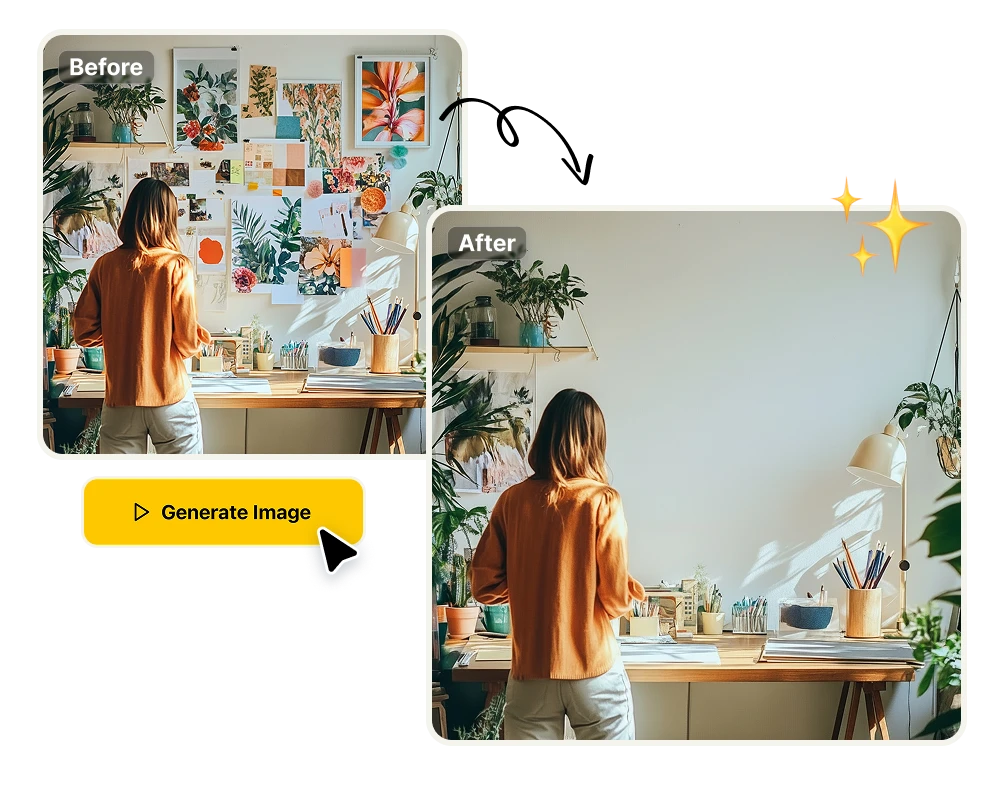The easiest way to remove unwanted objects or people from photos
Smart AI Detection
Our tool uses advanced AI object detection and inpainting to automatically spot and remove unwanted objects from your photos—whether it’s people, watermarks, text, or distractions in the background. Just upload your image, describe what you want gone, and let the intelligent algorithm handle precision removal with minimal effort. Clean backgrounds, clutter-free product shots, and perfect travel scenes are just a click away.

Realistic Results
Forget about blurry patches or obvious edits. Our AI seamlessly fills in removed areas by matching texture, lighting, and color with the surrounding environment to deliver professional-grade, realistic edits. Whether it’s restoring scenery behind a removed object, keeping skin tones natural in portraits, or preserving fine details in real estate images, you’ll get image edits that look like nothing was ever removed.

No Photoshop Needed
Say goodbye to complex software. You don’t need Photoshop skills or editing expertise to remove unwanted elements from your photo. Our web-based tool is user-friendly: upload, mark or describe what should disappear, and get your final image—no installations, no plugins, all done online. Ideal for social media creators, e-commerce sellers, travelers, or anyone who wants powerful object removal without steep learning curves.
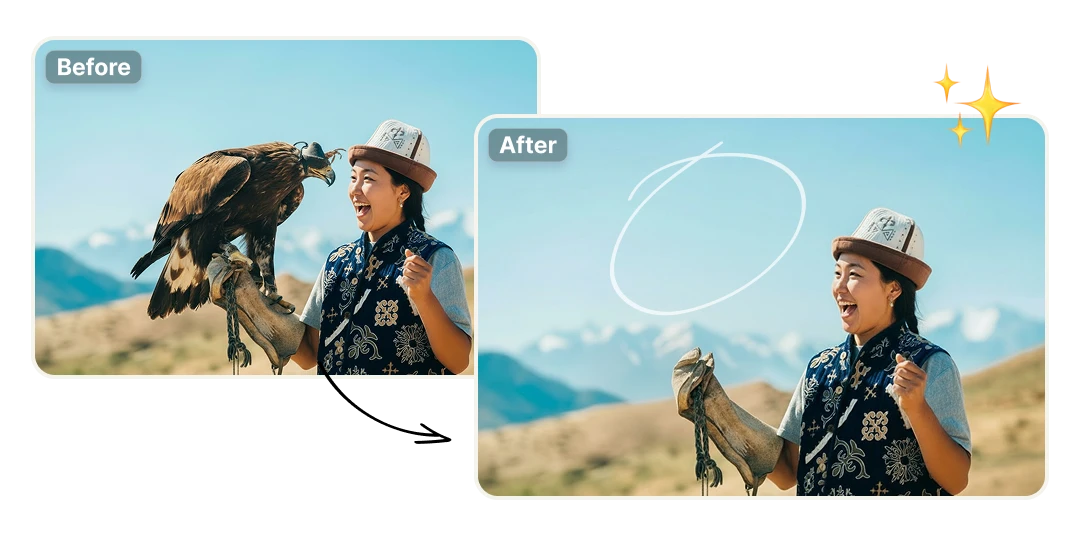
Advantages of using AI to remove objects from photos
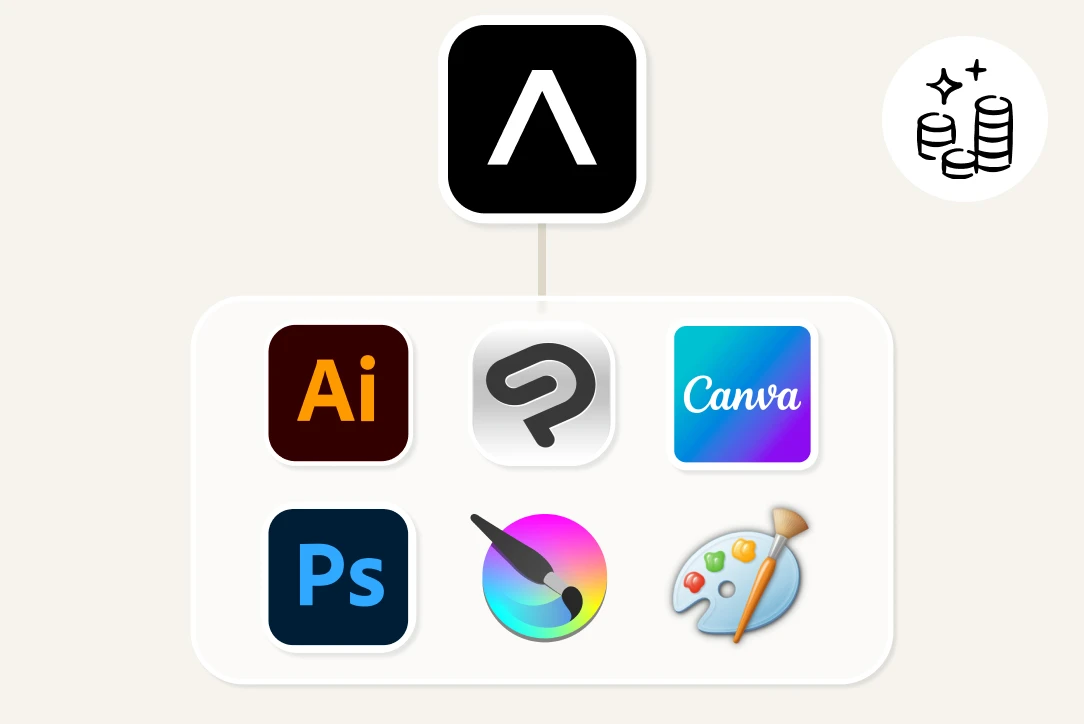
Affordable Alternative to Design & Editing Software
Why pay expensive subscription fees to giants like Adobe Photoshop or Creative Cloud All Apps when you only need to remove unwanted objects or clean up photos? ArtificialStudio gives you pro-level object removal, photo retouching, and clean backgrounds—without the price tag. No need to invest in costly tools or design software you rarely use. Save money, skip the learning curve, and get high-quality results online for a fraction of what Photoshop or other traditional design tools charge.

Massive Time Savings & Instant Workflow Boost
Forget hours spent masking, cloning, or tweaking layers in Photoshop. With ArtificialStudio’s AI-powered object remover, you can upload your image, describe what you want removed, and get a clean, polished photo in seconds. Ideal for social media, product photography, real estate listings, or travel shots—when speed matters. Spend less time editing and more time creating, promoting, or scaling content.
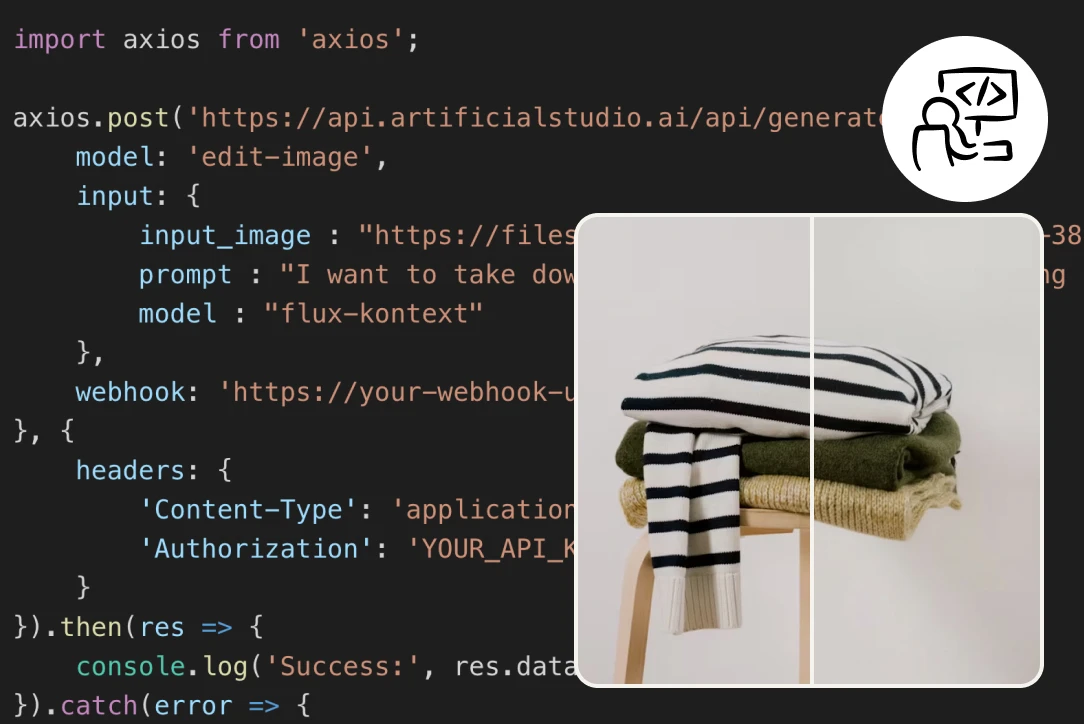
API Access for Developers, Marketers & Content Teams
Need object removal integrated into your own tools, e-commerce platform, marketing workflow, or software product? ArtificialStudio offers a robust API so you can embed our object-remover engine directly into your system. Automate bulk image cleanup, deliver consistent quality across thousands of product photos, or build custom solutions for your clients. Unlock scalability, consistency, and efficiency—without reinventing the wheel.
How to remove objects and people in 3 easy steps
Upload your image
Choose an image or drag and drop a file. This image or photo must be a bathroom (any kind). Then you are going to write a prompt with a description of the changes that you want in that room.
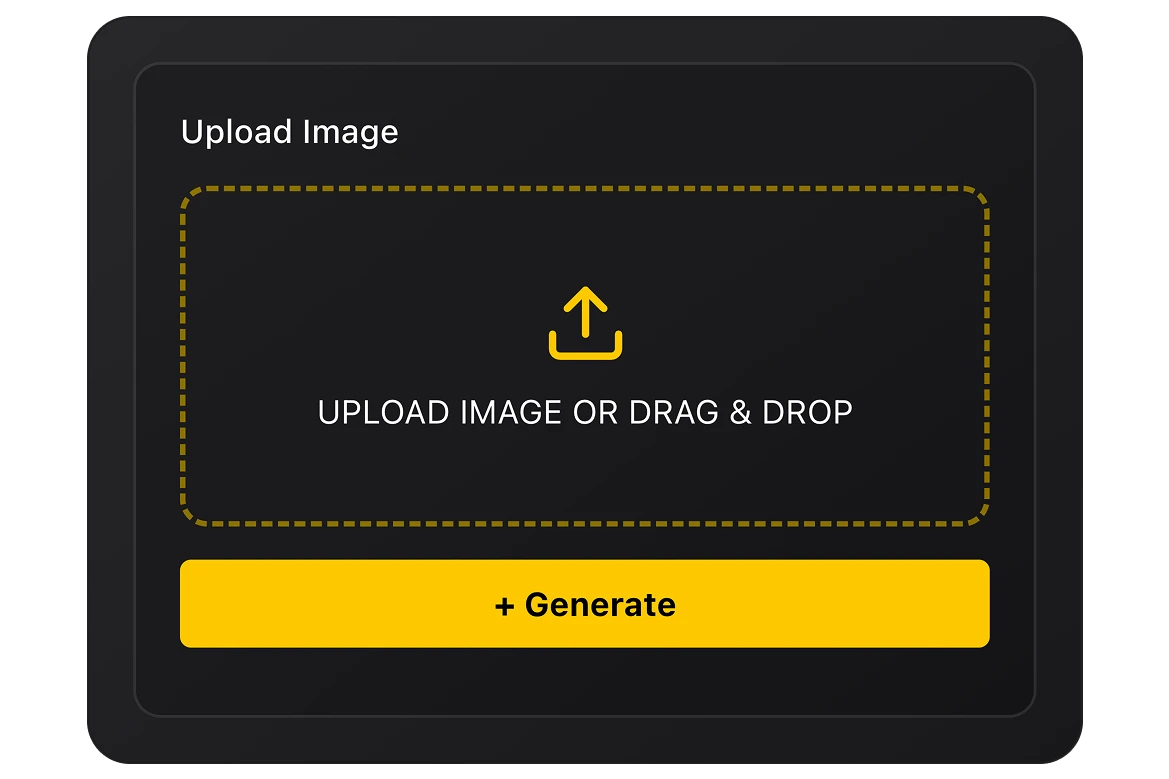
Click generate
Click the yellow button "Generate image" and transform your photo according to the prompt. In seconds you will have a new image of the exact same room but with the new style!!
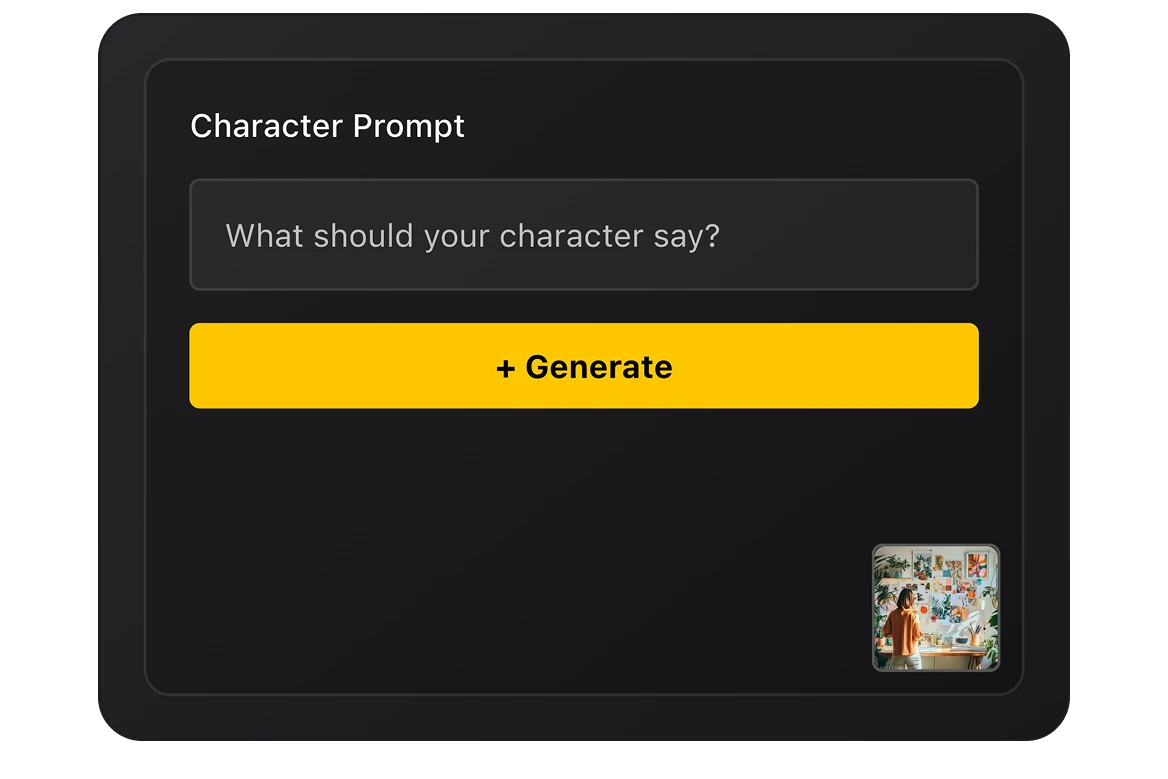
Get your new photo
Your image is ready! now you can click in the button below the output, in the right side, and download it. Now you can use it for social media or to show it for inspiration a guidance.
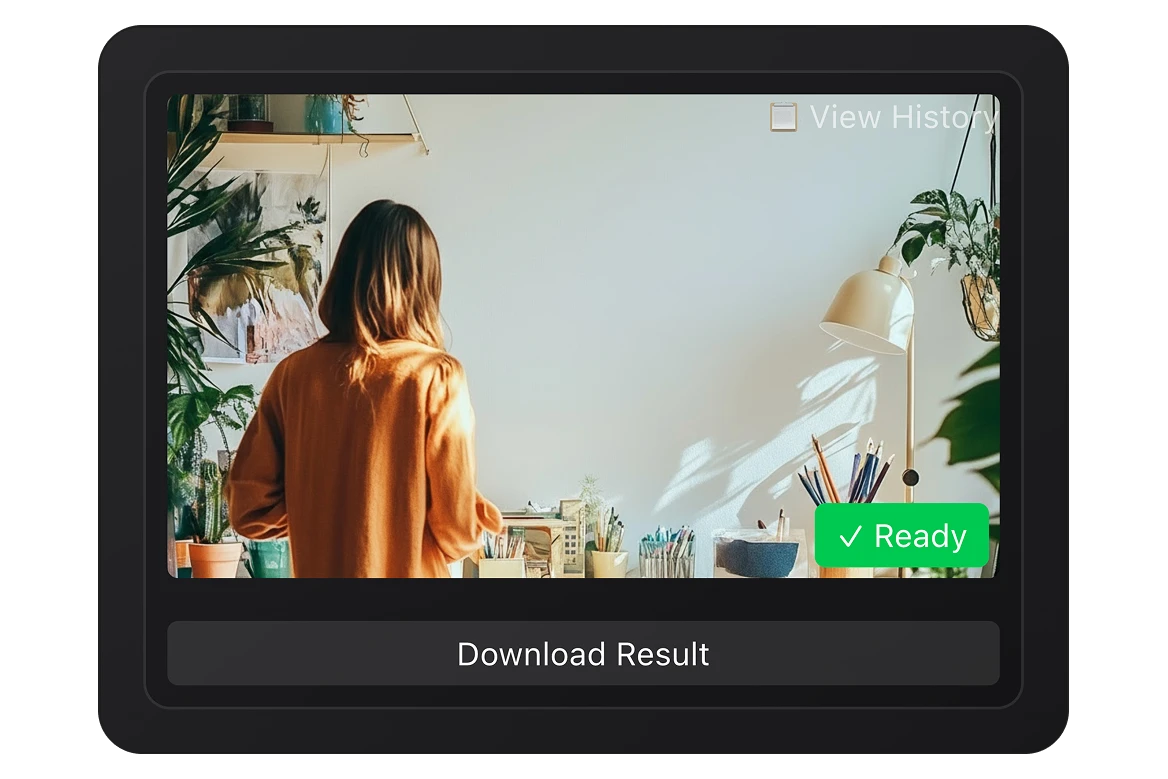
FAQs
You can remove almost anything — people, wires, poles, text/watermarks, shadows, reflections, small objects, blemishes, or unwanted background elements. The AI algorithm intelligently reconstructs the background so the edited area blends naturally.
Unlike traditional software like Adobe Photoshop (using Content-Aware Fill) or Lightroom’s Generative Remove, which require manual masking, selection, and careful blending, our tool is fully automated. You just upload the image, mark or describe what to remove, and let the AI do the rest — no complex layer work, no clone stamp, no need to master advanced editing.
(Adobe’s Remove Tool also fills areas based on surrounding pixels)
Absolutely. Designers and architects often need to present “clean” visuals without clutter (wires, scaffolding, unwanted furniture, or signage). Real estate agents can remove distractions in property images to make listings more appealing. This tool helps create polished, professional visuals without requiring high-end retouching skills.
Supported formats include common ones like JPG, JPEG, PNG (and others depending on your plan). For best results, use high-resolution images. There may or may not be daily or monthly limits depending on your subscription — check your plan details.
In most cases, it takes only a few seconds to process — far faster than doing it manually in Photoshop. The AI works quickly to analyze, remove, and reconstruct the background, giving you results almost instantly.
Yes. You can always revert to the original image or use an “undo” option if the result isn’t perfect. Your original upload remains unchanged; the edited output is a new version.
We strive for realistic, seamless edits. The AI is trained to preserve texture, lighting, depth, and color consistency so the removal is invisible. However, very complex scenes (busy patterns, strong shadows) may sometimes require minor touch-ups. You can preview and refine before finalizing.
Yes — it works on any image you upload, whether it’s a photo you took, a stock image, or even an AI-generated scene. The process is the same: identify what you want removed, and the AI fills in the background convincingly.
No software required. It’s fully web-based — you just open the landing/tool link in your browser (desktop or mobile), upload the image, specify what to remove, and download the edited result. No plugins, no installs.
Yes — we offer an API so developers, marketers, or content platforms can integrate object removal directly into their systems. It’s ideal for automating bulk image cleanup in e-commerce, marketing assets, digital agencies, or SaaS products.
While many mobile apps (e.g. mobile “magic eraser” tools) offer basic removal, they often struggle with complex scenes or produce artifacts. Our AI is more advanced, with stronger background reconstruction and better handling of textures and lighting. We aim for professional quality without the drawbacks of simple one-click tools. For instance, Canva offers a “Magic Eraser” brush tool, and Picsart also has a remove-object feature.