Do you have old family photos trapped in black and white or shades of gray? With the free Colorize Photos AI tool, you can instantly give new life into those vintage memories by transforming them into vivid, full-color images. The process is simple:
1. Visit the free Colorize Photos tool website and click “Change File” to upload your black and white image.

2. Select the image you want to use. In this case, we are going to use the famous “Lunch atop a Skyscraper” from 1932.

3. Once uploaded, simply click the “Generate Image” button. You don’t have to pay, subscribe or register.

4. Wait a few seconds, the AI will do its magic.

5. Your new free image will be displayed in the right side, in the section Output, a beautifully colorized version of your photo. You can download it by clicking the button on the right top corner.
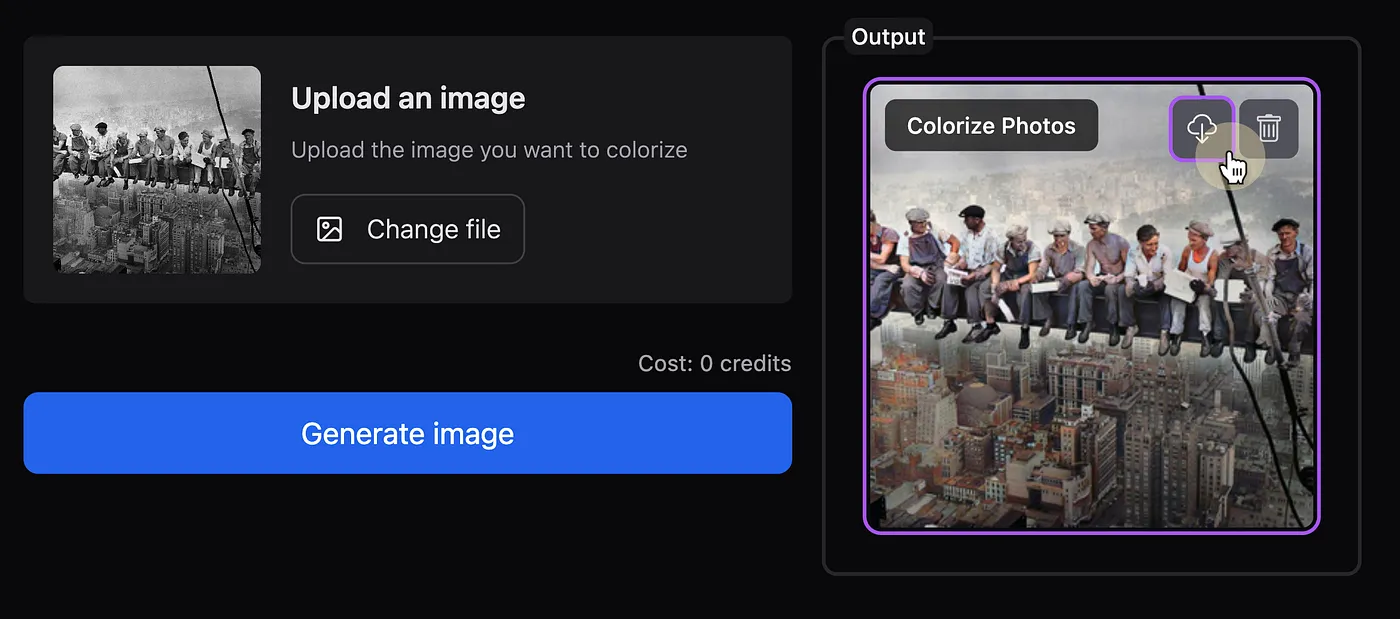
Result

It’s that easy! What used to require tedious editing hours and an artistic eye can now be done automatically with impressive AI colorization technology.
The Colorize Photos tool is ideal for reviving old family portraits, historic photographs, or any black and white image you wish could be in color. Beyond just a novelty, colorized images can unlock new emotional depths and make the past feel more vibrant and alive.
Best of all, this powerful AI tool by Artificial Studio is completely free to use, with no downloads or subscriptions required. Simply visit the website on your desktop or mobile device whenever you need to colorize an image. Give it a try!
